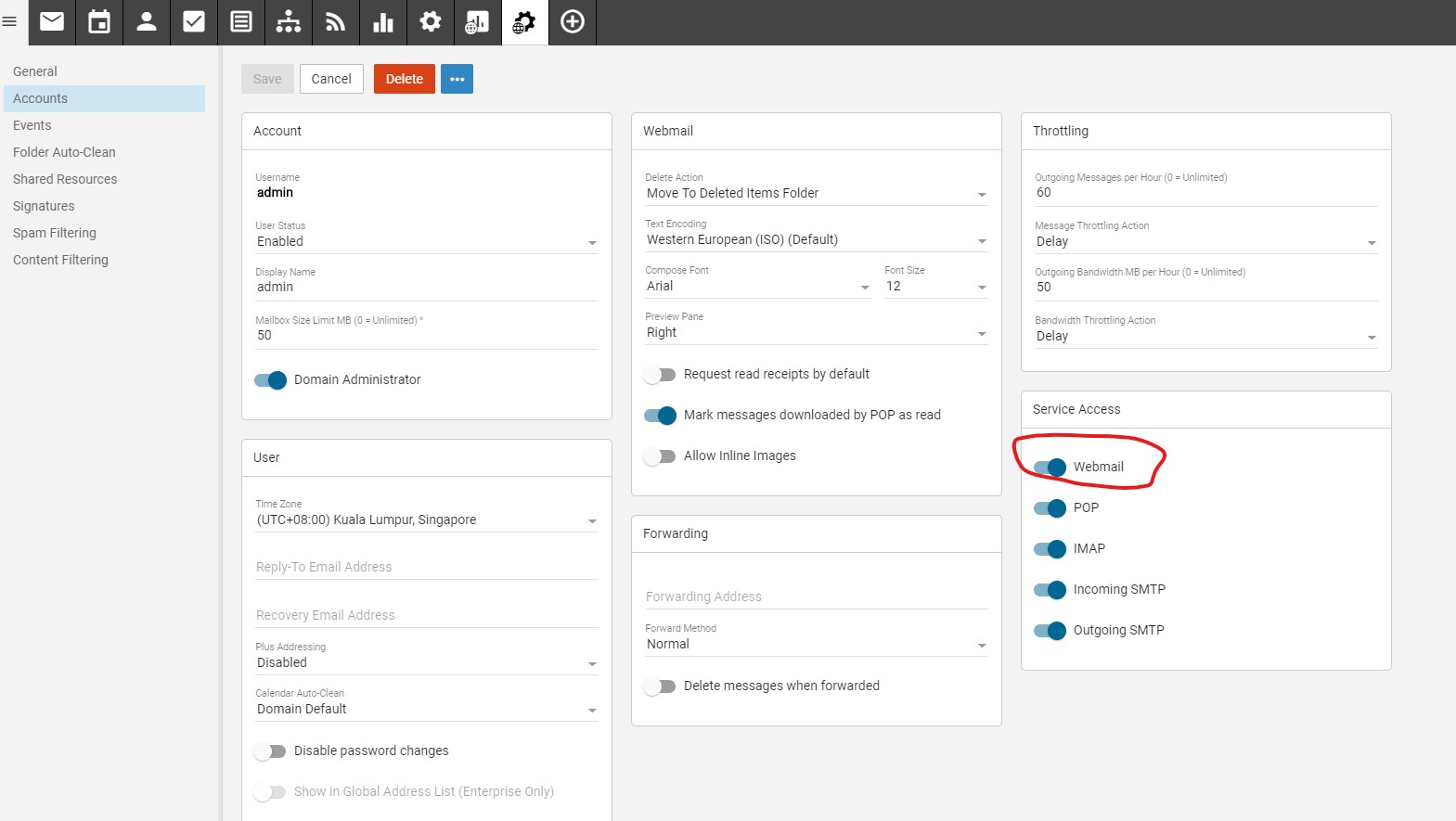|
English
中文
|
|
| SimpleWeb | ||
| Standard Edition | ||
| Multi-Language Edition | ||
| E-Commerce Edition | ||
| Member Area | ||
| Member Login | ||
|
FAQ > Disable SmarterMail Webmail access |
||||||||
|
||||||||
|
Print
this page Email to friend |
||||||||
|
| Copyright 2005 - 2024 Smart Planet. All Rights Reserved. Powered by SimpleWebDIY. |